Description
A gaming laptop cooling pad is essential for maintaining optimal performance and extending the lifespan of your gaming laptop, especially during intense gaming sessions. Here are key features and considerations when choosing a gaming laptop cooling pad:
Key Features to Consider:
- Cooling Performance:
- Number and Size of Fans: Look for cooling pads with multiple fans (typically 2 to 5) for efficient heat dissipation. Larger fans (e.g., 120mm) generally move more air at lower RPMs, reducing noise.
- Fan Speed and Control: Adjustable fan speed settings allow you to balance cooling performance with noise levels. Some cooling pads offer manual fan speed controls or automatic speed adjustment based on laptop temperature.
- Build Quality and Design:
- Material: Choose cooling pads made from durable materials like metal mesh or high-quality plastic. Metal mesh surfaces provide better airflow and heat dissipation.
- Ergonomic Design: Look for ergonomic designs that improve typing and viewing angles. Adjustable height settings and anti-slip pads help maintain stability on different surfaces.
- Portability and Size:
- Consider the size and weight of the cooling pad, especially if you plan to use it on the go. Compact designs are easier to transport but may have fewer fans and cooling capacity.
- USB Hub and Additional Features:
- Some cooling pads include built-in USB hubs, allowing you to connect additional peripherals without occupying extra USB ports on your laptop.
- LED lighting effects or additional features like height adjustment mechanisms can add aesthetic appeal and functionality.
- Compatibility and Noise Level:
- Ensure compatibility with your gaming laptop’s size (e.g., 15-inch, 17-inch) and airflow requirements.
- Pay attention to noise levels produced by the cooling pad’s fans, especially if you prefer quieter gaming environments.
- Power Source:
- Cooling pads are typically powered via USB ports on your laptop. Some models may have additional power adapters for higher fan speeds or additional features.
Popular Gaming Laptop Cooling Pads:
- Cooler Master NotePal X3: Features a mesh surface, large 200mm fan, ergonomic design with adjustable height settings, and blue LED lighting.
- Havit HV-F2056: Budget-friendly option with three ultra-quiet fans, ergonomic design, and adjustable fan speed.
- TopMate C5: Includes five fans (four small fans and one large fan), adjustable height settings, and blue LED lighting.
- Thermaltake Massive 20 RGB: Offers a large 200mm fan with adjustable fan speed control, RGB lighting effects, and ergonomic design.
- Kootek Laptop Cooling Pad: Slim design with five built-in fans, adjustable fan speeds, and dual USB hub ports.

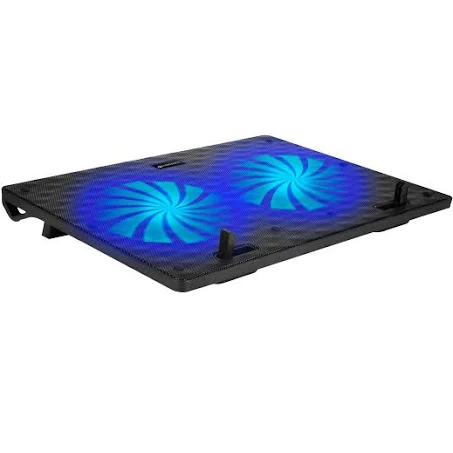






Reviews
There are no reviews yet.